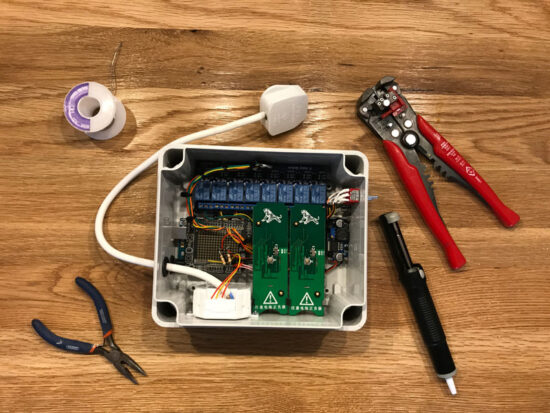27th July 2015 by Pambos Palas
Agar.io Tips & Tricks
Since its launch on April 2015, Agar.io saw tremendous adoption. If you have tried it already, you can surely understand why – it’s very simple, competitive, addictive, and above all, it’s incredibly easy/quick to start playing: you just visit the URL, select a name and off you go! If you haven’t tried it yet, what are you waiting for? Agar.io.
This post is dedicated to covering some very basic tips, and information about the game that many users might not necessarily know, as there aren’t really any instructions or “how to play” guides on the site. The only instructions you get are:
Move your mouse to control your cell
Press Space to split
Press W to eject some mass
Really that is the premise of the game. You start off as a tiny cell, and you float around eating little bits of mass and getting bigger. If you are big enough, you can swallow other players and try to become even bigger! There is really no point to the game or way to win other than to get as big as possible. Personally, what I find fascinating is the silent communication between players – so much information is transmitted without actually having a way to chat. Players find incredibly creative ways of communicating.
So, here are 10 tips that would have helped me when I was starting off:
- When you are a single blob, you need to be 10% bigger than other blobs to swallow them.
- If you split onto another blob, you have to be at least 33% bigger to swallow them.
- If you keep splitting, the maximum number of blobs you can be is 16.
- To eject a virus (the green things that split you if you are big), you need to eject 7 bits of mass into them.
- If you are large, you will be constantly shrinking, and the only way to sustain this realistically is by eating other players.
- If you see a blob that is called “Not Really a Bot”, it’s a bot! These bots are usually quite good, but you should be able to outsmart them.
- If you are smaller than a virus you can hide in it for protection.
- You can eject mass to move faster if you need to escape a bigger blob.
- The bigger you are, the longer it takes you to recombine yourself if you are split.
- One of the options on the preferences (before you start the game) is to show you your mass. This is represented as a small number on your cell and is incredibly useful as you can track how big you are and if you are shrinking.
I hope you found these useful. Stay tuned for part 2 which will cover some of the fundamental strategies that you can use to dominate other blobs and successfully procrastinate from what you are actually meant to be doing!