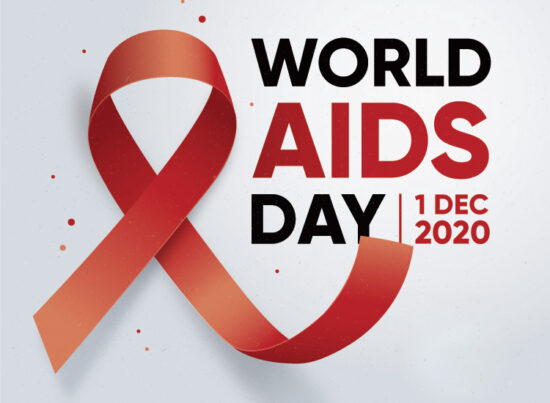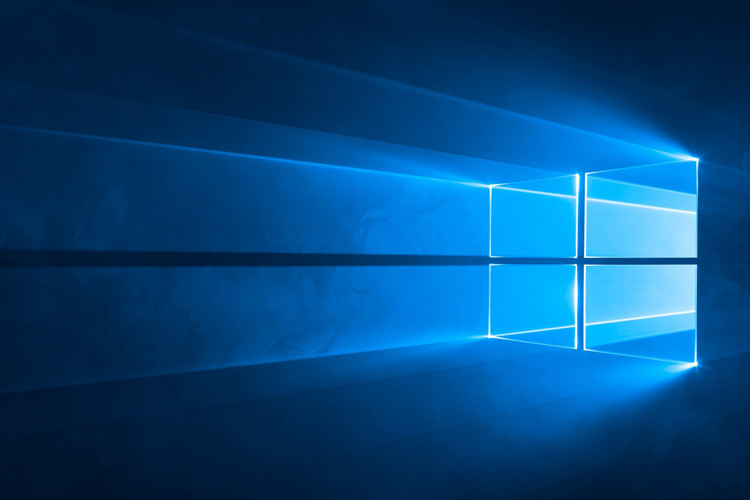
23rd August 2015 by aegeuana_sjp_admin
A First Glance at Window 10
It’s been a few weeks since Microsoft officially released Windows 10 and while the majority of Windows users are still using older versions, on it’s first day there were already 14 million people making the switch, with a total of 27 million downloads by the 7th of August.
Unlike previous launches, Microsoft is taking it’s time rolling out their new operating system. Windows 7 and 8 users have to ensure their systems are fully up to date in order to get the Windows 10 update notification in their system tray. Users then have to wait until they’re given a notification that their system is ready to be upgraded. This is part of Microsoft’s plan to ensure a seamless and trouble-free transition to Windows 10, however for those a little less patient, Microsoft offers the option to download Windows 10 from their website, but this could mean running the risk of encountering driver incompatibilities and should only really be attempted by more computer-savvy users.
User Interface and Design
With Windows 10, Microsoft has chosen to revert to a more familiar look by going back to the classic desktop and start bar view, while maintaining some of the elements we saw in Windows 8. Gone is the controversial Metro start menu from Windows 8, but there are still reminiscent touches in the form of apps and tiles integrated into the new start menu, which lends itself nicely to the new interface. It has to be said that this new interface bridges the gap between mobile and desktop devices much better than Windows 8 ever did, aiding Microsoft’s bid to have a single cross-platform operating system.
Microsoft has also continued their flat UI design that we saw in Windows 8, that we can find in various applications and menus throughout the OS, as is popular with the modern trends we also see in Google and Apple products. All this helps to boost usability and user-friendliness across a multitude of platforms like mobile phones, tablets and desktops, which is no easy feat in creating a single OS that can accommodate such a broad range of devices in which users interact with in different forms (touchscreen, keyboard, mouse and trackpad). At the very least, the flat UI design guidelines help to declutter and simplify the operating system.
The Pros
There are some cool new features in Windows 10, like Cortana, your new personal assistant and Microsoft’s answer to Apple’s Siri. Another very cool feature that personally excites me quite a lot, is the ability to stream games from your Xbox One to your Windows 10 PC. I have always wanted to use a laptop screen or PC monitor with a console, instead of a TV, and now with Windows 10 you can finally do that wirelessly. This means you can be playing games in a different room, using an Xbox controller connected to your PC when someone else wants to watch TV.
The Cons
However, it’s not all perfect – there are a few controversial issues looming, one of which, is Microsoft’s decision to force updates on users. No longer can you choose when Windows checks for updates and when to install them, nor can you select which updates to apply. Windows 10 will download and install all updates available, only letting you choose whether to schedule a restart or whether Windows will do this automatically without warning. Additionally, while it’s all very nice Microsoft letting users upgrade for free (within the first year), you can only downgrade back to Windows 8 within one month of having upgraded to Window 10. Past this point, you are stuck with Windows 10 whether you like it or not (seeing as Microsoft never gave Windows 8 users recovery discs).
Another rather unpopular feature is all the somewhat invasive privacy settings and data tracking Microsoft has implemented. While you can choose whether or not to allow some of these, you can’t help but think big brother is always watching and also whether or not this affects your device’s performance.