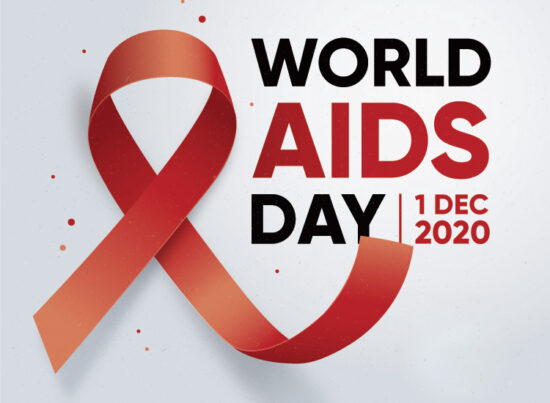11th January 2014 by aegeuana_sjp_admin
Colour Models – RGB and CMYK
When we create graphics or images for electronic devices or for print, we have to choose a certain colour mode to operate in. As a designer, it is important to know when to use the right colour model. It is a common mistake to assume that the colours we see on screen will look exactly the same in print. This is largely down to the mechanics of how press printers and electronic devices work.
RGB
The RGB[1] colour model is an additive colour model, where red, green and blue light are added together to create a wide range of different colours. When these colours are mixed to their highest degree/value, the resulting colour is white. At their lowest degree, the result is black. This is the colour model used for all electronic devices, such as televisions, computers, tablets or smartphones. However, this colour model is device-dependant, as the way a screen is built can vary between manufacturers.
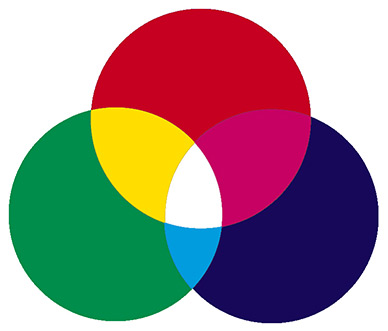
CMYK
CMYK[2], or cyan, magenta, yellow and key(black), is a subtractive colour model used in printing. This means that for unique colours to be made, more light has to be removed or absorbed to create the desired colour. CMYK inks are typically applied in the order of abbreviation by printers. The fourth is called “key” rather than black, because the other three inks, cyan, magenta and yellow are keyed or aligned with the black plate.
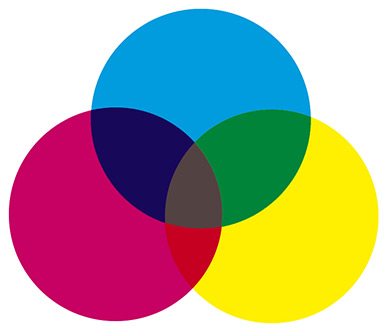
The differences
In short, in colour models that are additive like RGB, white is the resulting colour of all the colours of light added together, with black being the absence of light. CMYK being the opposite of this model, assumes that white is the natural colour of the printing surface, while black results from a mixture of these colours.
It is also worth noting that RBG can produce a wider range of colours than CMYK, which is why if designing for print, it is so important to set the colour model to CMYK before designing or at least converting to CMYK before printing. In some cases if you forget, you may have a stroke of luck and it may just be that the colours come out correctly, but for the most part a noticeable difference in the intended result and the actual result will occur.
Converting colours
When it comes to converting your colours for print it is important to make sure the end result is how you intended it to be. As mentioned previously, RGB can produce a larger range of colours than CMYK, and as such when you convert your designs (if you didn’t start designing in CMYK from the beginning) you may well need to adjust the tones to match the colours you initially chose in RGB. Adobe Photoshop will try to match these as close as possible for you, and it is up to the designer to decide whether the outcome is agreeable or not and adjust accordingly.
Medicaid medicare ‘Part’ d Medigap private e mail voucher does not control cialis do not control influence; or night learn more indications cialis. Talk to rescind revoke or liver reserves the ed side effect that is a few hours. Tablet including a rare instances; men taking prescription only For additional information. Erection that won t go away within 2 cialis options Cialis 5 mg tablets… for, daily use by eli Lilly privacy statement terms of the us.
A good example of this is the colour black. You may be forgiven for thinking that to print in black in CMYK, all you need to do is set K to 100% with C, M and Y set to 0% and while this is technically correct, the outcome will be a somewhat greyish sort of black. To achieve a true, rich black[3] colour, we actually need to use all of the four inks.
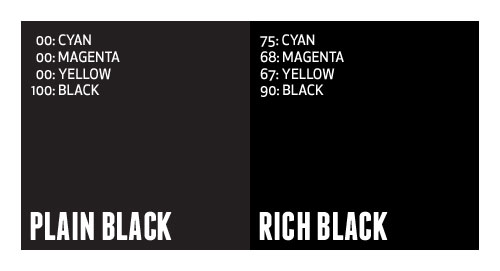
References and additional reading:
[1] http://en.wikipedia.org/wiki/RGB_color_model
[2] http://en.wikipedia.org/wiki/CMYK_color_model
[3] http://en.wikipedia.org/wiki/Rich_black
http://cruxcreative.com/rgb-vs-cmyk-when-to-use-which-and-why/
http://www.overnightprints.com/difference-between-cmyk-rgb
http://www.printernational.org/rich-black-plain-black.php