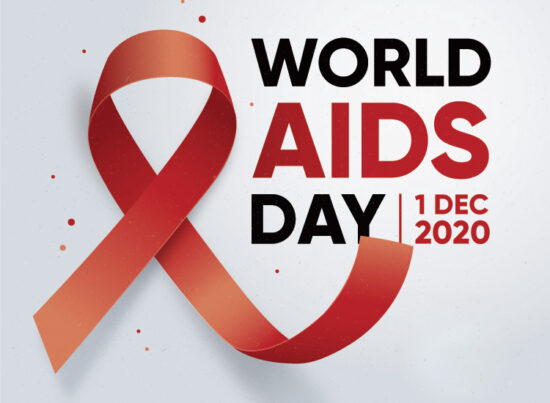6th July 2015 by aegeuana_sjp_admin
How to handle a file open event with QT in Mac OSX
By assigning the file type to a specific file we can determine what kind of information and data we expect to find inside that particular file. There are a lot of applications that handle multiple file types, so we want to use specific one that can be reserved only for the given application. By double clicking on the file the default app will be launched and the file loaded into it.
It’s fairly easy to bind any file type to our custom application. To achieve this on Mac OSX we first need to modify the Info.plist file located inside the app Contents folder. To bind a particular file type the `CFBundleDocumentTypes` element should be created. We will assume that our custom file type has the `.ourtype` extension:
[code language=”xml”]
<key>CFBundleDocumentTypes</key>
<array>
<dict>
<key>CFBundleTypeName</key>
<string>ourtype</string>
<key>CFBundleTypeExtensions</key>
<array>
<string>ourtype</string>
</array>
<key>CFBundleTypeIconFile</key>
<string>app.icns</string>
<key>CFBundleTypeRole</key>
<string>Viewer</string>
<key>LSTypeIsPackage</key>
<false />
<key>NSPersistentStoreTypeKey</key>
<string>Binary</string>
</dict>
</array>
[/code]
Explanation of keys:
| CFBundleTypeName | String | The abstract name of the document type (also called its kind string) |
| CFBundleTypeIconFile | String | The name of the icon file for displaying documents of this type |
| CFBundleTypeOSTypes | Array | An array of four-character file types for documents belonging to this document type |
| CFBundleTypeExtensions | Array | An array of filename extensions for documents belonging to this document type |
| CFBundleTypeMIMETypes | Array | An array of MIME types for documents belonging to this document type |
| CFBundleTypeRole | String | The role the application claims with respect to documents of this type; see Application Roles |
| LSTypeIsPackage | Boolean | Specifies whether the document is distributed as a bundle |
Now when we double click on a file with extension `.ourtype`, the application will be launched. The next step is to handle the file open event inside the application. This event is triggered only on Mac OSX, on Windows and Linux file name it is passed inside the `**argv` list. To catch the clicked file path, the `QApplication` needs to be inherited and the `event` function overloaded:
myApplication.h
[code language=”cpp”]
#ifndef MYAPPLICATION_H
#define MYAPPLICATION_H
#include <QApplication>
#include <QFileOpenEvent>
#include <QEvent>
class MyApplication : public QApplication{
Q_OBJECT
public:
MyApplication(int &argc, char **argv) : QApplication(argc, argv){}
protected:
bool event(QEvent *){ // the open file event handler
switch (event->type()) {
// catch only FileOpen event
case QEvent::FileOpen:
// cast file name from passed event
const QString file_name = static_cast(event)->file();
// handle file open here
//openFile(file_name);
return true;
default:
return QApplication::event(event);
}
}
};
#endif // MYAPPLICATION_H
[/code]
Now after double clicking on the file, the file name with the full path can be caught by the application. Enjoy!